How Gmail and Workspace’s New AI Features Are Revolutionizing No-Code Automation for Businesses
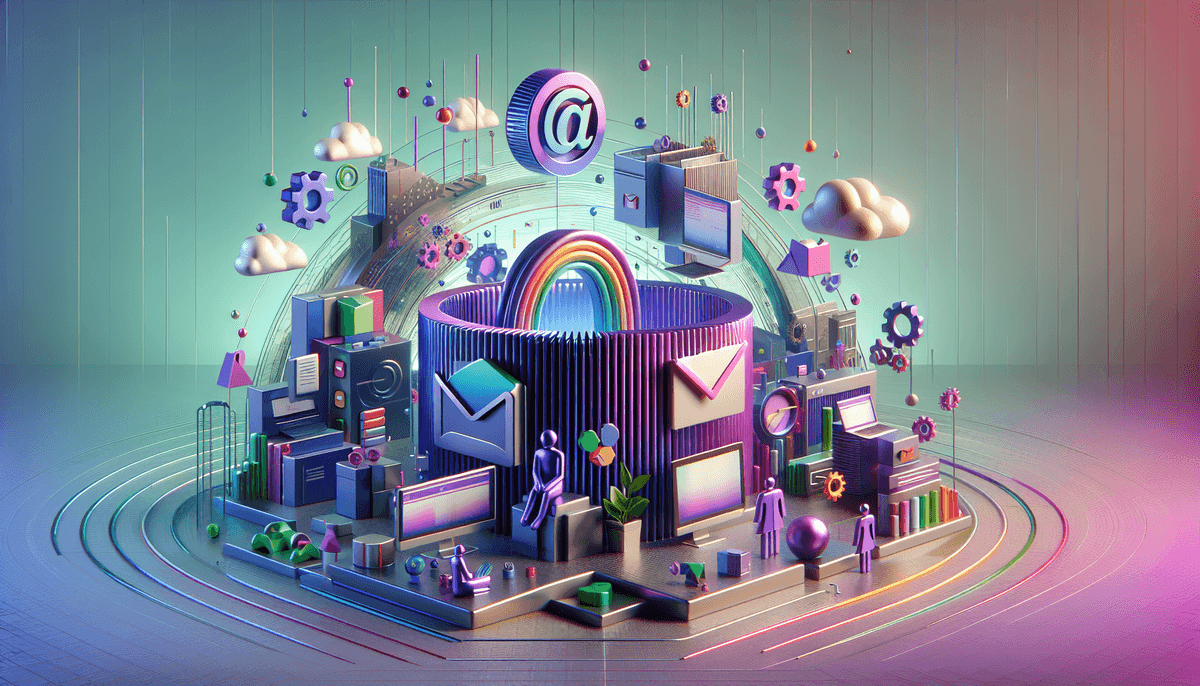
How Gmail and Workspace’s New AI Features Are Revolutionizing No-Code Automation for Businesses
Introduction: Google AI, the New Engine of No-Code Automation
No-code automation is booming. For small and medium-sized businesses, accelerating business processes without needing an army of developers has become a key competitive factor. And Google’s recent announcement regarding AI enhancements to Gmail and Workspace is shaking things up. Now, AI-powered productivity and business automation with AI are no longer reserved for experts: they are accessible to everyone via no-code tools like Zapier or Make.
In this article, The NoCode Guy deciphers how these AI features boost no-code automation possibilities, the concrete benefits they bring, and how to easily integrate them into your automated Google Workspace workflows. The goal: enable you to take advantage of this revolution today to save time, reduce errors, and increase your team’s responsiveness.
The Rise of AI in Gmail and Google Workspace: From Assistance to Smart Decision-Making
For many professionals, Gmail and Google Workspace are already central tools for daily operations. But with advanced AI integration, these platforms are reaching a new level. According to the ZDNet article, the new Gmail AI features include:
- A “Help me Write” powered by Gemini AI: the ability to automatically generate or enhance emails.
- Intelligent contextual categorization of emails: understanding and organizing the inbox according to business priorities.
- Automatic action suggestions: e.g., proposing replies, organizing meetings, or extracting and storing key data from an email.
This contextual AI, directly accessible from Gmail or Workspace, acts as a true daily copilot for all users, whether they’re accustomed to no-code automation or not.
No-Code Automation: How Google’s AI Changes the Game for Businesses
Until now, building a no-code workflow often involved carefully setting up your automation tools (Zapier, Make, etc.) to trigger precise actions based on defined criteria. Now, AI lets you go much further, especially for:
1. Analyzing Business Content in Depth
Gmail’s AI can automatically understand the meaning of an email (for example, an urgent customer request or an approval to be provided) and trigger complex workflows without human intervention. Concrete example:
- A customer sends a request for a quote by email.
- Gmail’s AI detects the intent and key elements (date, products, urgency, etc.).
- Via Zapier or Make, a no-code flow triggers to generate the quote from Google Docs, submit it for approval, then send an automatic response to the client.
2. Reducing Repetitive Manual Tasks
The “Help me Write” feature no longer just assists with drafting, but generates personalized emails according to the detected context, all while respecting company policy. Result: significant time savings, and fewer mistakes or oversights.
3. Streamlining Data and Document Management
Instead of having to define static filtering rules or tags, the AI classifies emails and automatically detects documents to sync with Google Drive, to insert into a CRM customer record, or to share with a team via Google Chat. It can even extract structured information (amount, deadline, contacts) to inject directly into other tools via Zapier Google integration or Make.
Practical Cases: Easily Integrating New Gmail AIs with No-Code Tools
For small/medium businesses and non-tech teams looking to automate with AI, here’s how to get the most out of Google Workspace’s latest announcements:
Example 1: Automated Tracking of Customer Requests
- Gmail AI Trigger: Upon receipt of an email containing a customer request, the AI tags the message “Urgent Request.”
- Zapier/Make: Detects the tag and launches a Zap/scenario to automatically create a task in Trello, Notion, or Monday.com with the email summary.
- Next in the Workflow: Sends a personalized acknowledgment generated by Gemini AI, then archives the email.
Result: Near-instant customer response, zero missed requests, consolidated history of all customer inquiries.
Example 2: Automatic Document Matching
- Gmail AI extracts an invoice received as an attachment, automatically recognizes the supplier and the amount.
- Via Make, the information is synced in a Google Sheet for accounting, and the invoice is sent to the appropriate Drive folder.
- Automatic alert: Sends a notification on Slack or Google Chat to the finance team.
Benefit: No more sorting or manual data entry for invoices; monthly closing is faster and more reliable.
Example 3: Automated Employee Onboarding
- A job offer is accepted, and the “accepted” response is picked up by Gmail AI.
- Zapier automatically prepares onboarding documents, creates Workspace access, and sends a welcome email sequence.
- Google Sheets or Airtable are automatically updated with the new hire’s information.
Immediate Impact: Ultra-fast onboarding, improved HR experience, and managers can focus on the human side.
Key Productivity Benefits: Simplicity, Time Savings, Reliability
The advanced integration between AI Gmail, automated Google Workspace, and no-code automation solutions multiplies the advantages:
- Total Accessibility: all teams, even without technical skills, can manage and adapt their no-code workflows.
- Boosted AI Productivity: up to 40% time savings on daily processes, according to early feedback.
- Fewer Errors: contextual intelligence dramatically reduces missed or misallocated emails and documents.
- Scalability: automations built with Zapier or Make are easy to duplicate for other use cases as your activity grows.
Conclusion: Ready to Accelerate No-Code Automation with Gmail AI and Google Workspace?
The AI-driven business automation revolution is already within reach. Gmail and Workspace’s new AI features naturally integrate with leading no-code tools (Zapier, Make), making automation smarter and more efficient than ever, without writing a single line of code.
For leaders, managers, and non-tech teams, the opportunity is immense: improve your automated Google Workspace, boost AI productivity, and professionalize your management of daily tasks. Start small, with a simple automation (customer tracking, invoice extraction, onboarding), then enrich your no-code workflows as your needs evolve.
At The NoCode Guy, we support you in achieving this transformation and tapping into the full potential of Zapier Google integrations and AI serving your company.
Want to go further or discover step-by-step tutorials? Join our community or contact us for personalized support toward custom, sustainable, and accessible no-code automation!
The NoCode Guy – Your ally to automate, accelerate, and simplify your business with AI and no-code!
Tags
💡 Need help automating this?
CHALLENGE ME! 90 minutes to build your workflow. Any tool, any business.
Satisfaction guaranteed or refunded.
Book your 90-min session - $197Articles connexes

FunctionGemma: how small edge AI models will transform apps and business workflows
Discover how FunctionGemma and small language models power on-device AI, cut costs, reduce latency and secure edge AI for business workflows and function cal...
Read article
Gemini 3 Flash, Interactions API, Opal: how Google is redefining the AI stack for the enterprise… and for NoCode
Learn how Gemini 3 Flash, Google Interactions API and Opal vibe coding power enterprise AI agents and no code AI workflows with real business impact
Read article