How the Latest AI Updates in Google Workspace Are Revolutionizing No-Code Automation in Business
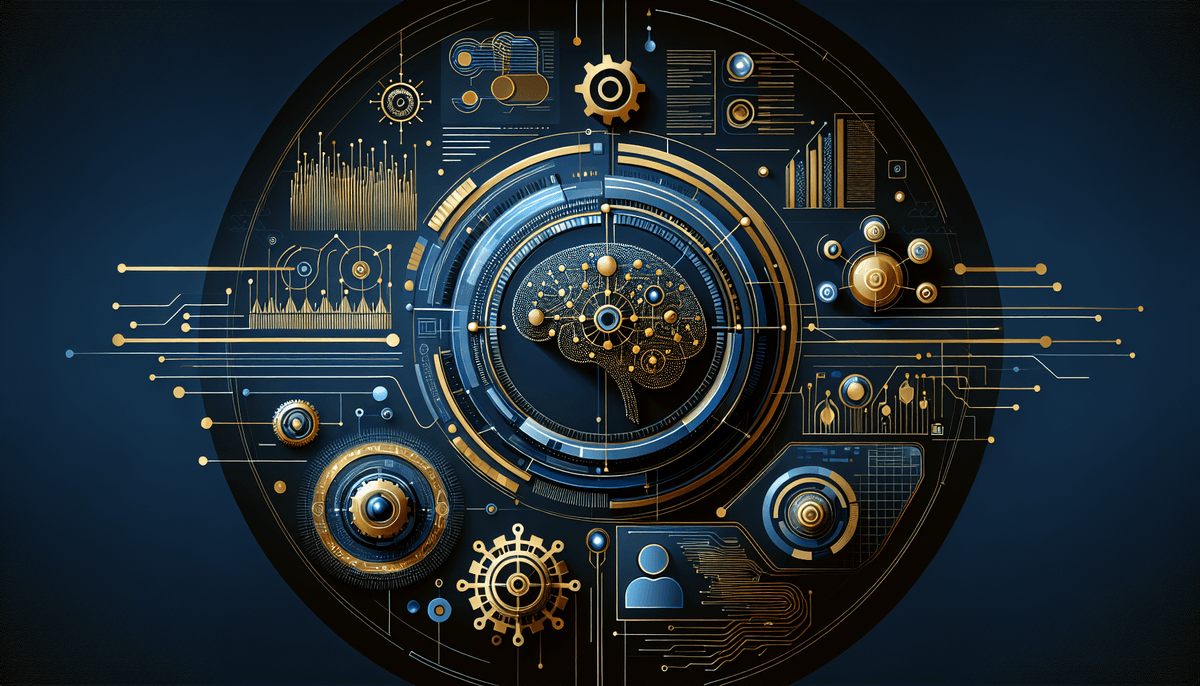
How the Latest AI Updates in Google Workspace Are Revolutionizing No-Code Automation in Business
Every year, Google Workspace evolves—but 2024 marks a genuine turning point. With major AI-driven enhancements rolling out across Gmail, Google Docs, Meet, and the brand-new Vids, it’s never been easier for businesses to embrace no-code automation and unlock new heights of productivity. Instead of relying on developers or wrangling with complex code, managers and teams can now streamline workflows, reduce manual effort, and react in real time—all from the familiar Workspace suite.
In this article, The NoCode Guy unpacks how these next-gen Google Workspace AI features empower business automation, the no-code way. You’ll see how tools you already use can automate email, document creation, meeting management, and even video—no code required. We’ll share hands-on scenarios, implementation tips, and actionable insights to help you lead the transformation in your organization.
1. Gmail AI: Smarter, Simpler, Automated Workflows
The Upgrade: AI Email Assistance and No-Code Automation Triggers
Gmail just received a powerful new AI update, poised to tackle one of every worker’s biggest pain points: email overload. With advanced features like Help Me Write, auto-summarization, and context-aware suggested replies, email triage has evolved from painstaking manual effort to automated support.
Most notably, the new AI can now detect intent in your inbox—for example, recognizing invoices, customer requests, or scheduling messages—and nudge you with suggested actions. Paired with Workspace integrations (like Google Apps Script, Zapier, and native no-code tools like AppSheet), teams can build robust, automated workflows around email events without a line of code.
Example: Automated Client Onboarding
- Scenario: Each time a new client inquiry hits your Gmail inbox, the AI tags and summarizes it.
- No-code automation: Set up an AppSheet workflow to detect these tagged emails, extract client details, and auto-generate a contact entry in Google Sheets. Trigger an onboarding email via Gmail, and notify your team on Google Chat—all in a seamless, code-free flow.
- Productivity boost: No need for manual data entry or repetitive messages—your team can focus on high-value tasks.
Pro tip: Use the Help Me Write function to auto-draft tailored replies or summaries, and set up custom Gmail filters as no-code automation triggers.
2. Google Docs AI: Drafting, Summarization, and Collaboration on Autopilot
The Upgrade: AI-Powered Templates, Summaries, and Action Items
Google Docs has quickly become more than just a collaborative writing tool—it’s now a core hub for automation in the Workspace ecosystem. The new AI updates bring:
- Auto-summarization of lengthy documents and meeting notes
- Context-aware template suggestions to speed up doc creation
- Smart action item detection, assigning tasks based on document discussion
By leveraging these features, businesses can automate documentation workflows and accelerate project management—all without code.
Example: Automated Weekly Report Generation
- Scenario: At the end of each week, your sales team needs a summary of deals closed, action items, and next steps.
- No-code automation: Use the new Docs AI to auto-generate a report template pulling live data from Google Sheets (via smart chips), summarize key performance points, and auto-highlight or assign follow-up tasks. Automatically share the finished doc with relevant team members in Drive.
- Workflow benefit: Reports are faster to produce, always up-to-date, and automatically actionable, freeing managers to focus on insights rather than formatting.
Pro tip: Pair AI-powered Docs with workflow builders like Zapier for advanced integrations—auto-create Docs from form responses, or sync action items with your Google Tasks list.
3. Google Meet and Vids: Automating Meetings and Video Creation
The Upgrade: Instant Meeting Summaries, Highlights, and AI-Driven Video Production
Meetings are a notorious time drain—but not with Google’s expanded AI toolkit. Google Meet now includes real-time AI assistants to:
- Auto-summarize discussions and generate meeting minutes
- Detect and assign tasks as action items during calls
- Suggest relevant Docs or Slides mid-meeting based on conversation
Meanwhile, the brand-new Google Vids delivers an AI video creation tool that automates everything from sizzle reels to team presentations, pulling in assets from Drive and suggesting edits, scenes, or captions—no video editing background required.
Example: Automated Project Update Videos
- Scenario: You want to keep stakeholders in the loop with quick weekly video summaries.
- No-code workflow: Use Meet’s AI note-taking to extract key project updates after your call, and send the summary to Google Vids. The AI compiles slides, audio, and images into a short video, which is automatically distributed to your team via Drive or Gmail.
- Productivity impact: You get polished updates at a fraction of the time—improving clarity and engagement without extra manual steps.
Pro tip: Combine Meet’s action item detection with a Zapier or AppSheet workflow to track and follow up on all assigned tasks, further automating your workspace workflow no-code.
4. Implementing AI-Powered No-Code Automation: Practical Steps
1. Identify High-Impact, Repeatable Tasks
Start by mapping out your team’s routine, manual workflows—like data entry, reports, onboarding, or follow-up emails. Focus on bottlenecks that cost time but require low judgment.
2. Leverage AI-Ready Templates and Automations
Google Workspace now offers pre-built templates and suggested automations across Docs, Gmail, and more. Explore these tools in your account—most require only a few clicks to activate.
3. Connect Via No-Code Platforms
Use Google’s own AppSheet, or trusted no-code automation tools like Zapier, to link Gmail, Docs, Sheets, and beyond. This enables seamless data transfer, calendar management, and even multi-step approvals—all without code.
4. Train Your Team
No-code doesn’t mean no training. Host short workshops or use in-product tutorials to help employees recognize when and how to use AI features for automation.
5. Start Small, Measure, and Scale Up
Test your first automation in a low-risk process (e.g., weekly reports or meeting follow-up). Measure time saved, collect feedback, and expand automation coverage as confidence grows.
5. Real-World Scenarios: No-Code Google Workspace Automation in Action
- Sales: Auto-capture leads from Gmail, instantly route them to the CRM in Sheets, and trigger follow-up sequences.
- HR: Generate offer letters using AI-powered Docs templates when candidate status changes in Sheets; auto-distribute via Gmail.
- Operations: Summarize inventory update meetings automatically in Meet, send updates via Docs, and track tasks in AppSheet.
- Marketing: Rapidly produce product demo videos in Vids using Google Drive assets and distribute them through Gmail campaigns.
- Customer Support: Use Gmail’s intent recognition to triage tickets, auto-reply with AI-generated responses, and escalate to managers when needed.
Conclusion: The Future of No-Code Business Automation Starts Now
Google Workspace’s latest AI updates are democratizing automation for every team and organization. By eliminating manual grunt work and empowering anyone—regardless of coding ability—to automate and optimize daily processes, Workspace is redefining productivity in the age of AI.
Key Takeaways:
- Google’s AI-driven upgrades make no-code automation accessible in Gmail, Docs, Meet, and Vids.
- Businesses can save time, reduce error, and elevate output by automating everyday workflows.
- With practical, code-free tools and powerful integrations, even non-technical teams can drive transformation.
Your Next Steps:
- Start experimenting with the new features in your own Workspace environment.
- Identify the biggest time drains for your team—and explore how no-code automation can help.
- Follow The NoCode Guy for deep dives, tutorials, and expert advice on making the most of Google Workspace AI.
No-code automation isn’t the future—it’s the present. Harness Google Workspace AI today, and lead your business into a new era of productivity and innovation.
Looking for tailored advice or want to level up your business automation strategy? Contact The NoCode Guy for a personalized consultation and step-by-step guidance.
Tags
💡 Need help automating this?
CHALLENGE ME! 90 minutes to build your workflow. Any tool, any business.
Satisfaction guaranteed or refunded.
Book your 90-min session - $197Articles connexes

FunctionGemma: how small edge AI models will transform apps and business workflows
Discover how FunctionGemma and small language models power on-device AI, cut costs, reduce latency and secure edge AI for business workflows and function cal...
Read article
Gemini 3 Flash, Interactions API, Opal: how Google is redefining the AI stack for the enterprise… and for NoCode
Learn how Gemini 3 Flash, Google Interactions API and Opal vibe coding power enterprise AI agents and no code AI workflows with real business impact
Read article